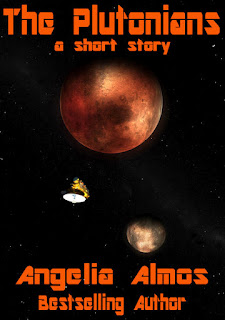Fun With Indie Publishing Part 6 - Uploading
You can find Part 5 - Promo File here. You're files are all ready. Cover designed. Blurb and author bio written. You are now ready to upload your first book. On File Formats. If you know how to create the different file formats have at it. Smashwords will only take .doc at this time. Barnes and Noble and Amazon will take different formats. Smashwords Smashwords only takes Word file .doc uploads. Log in to your account and click the Publish button in the navigation bar - http://www.smashwords.com/upload. Then you start filling in the fields: Title Short Description (your logline) Long Description (your blurb) Language of Book Adult Content Yes/No Set Your Price Sampling Percentage (yes, you want sampling) Categories (pick the two closest to what your book is) Tags (this would be subject, like action/adventure, pirates, historical, unicorns, etc; anything which is in your book) Ebook Formats (I select all except .rtf and .txt because they tend to mess up the forma...